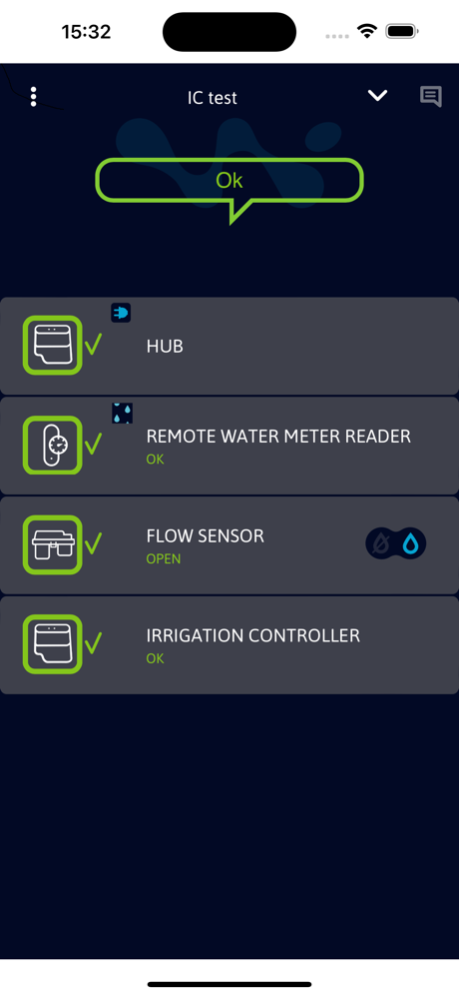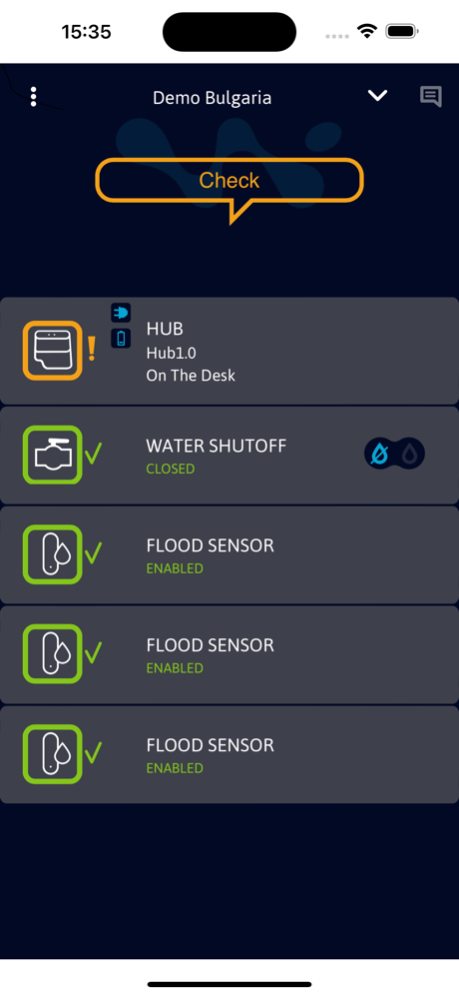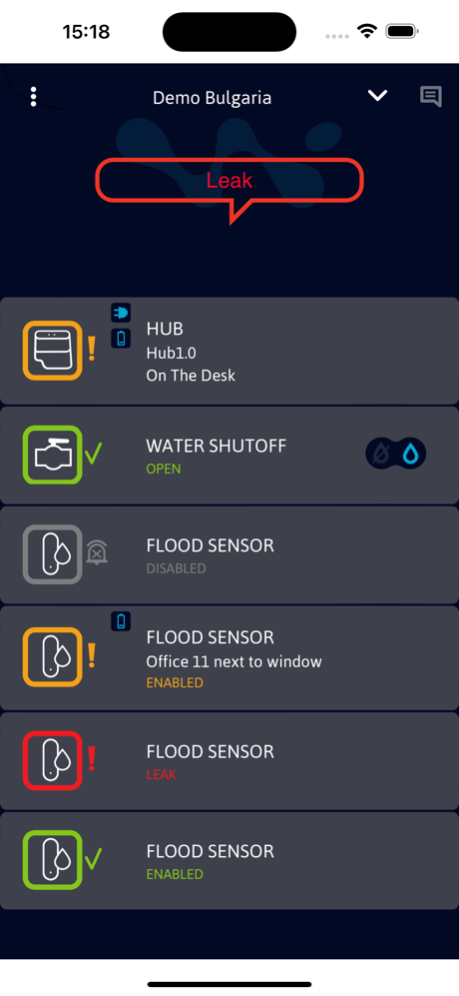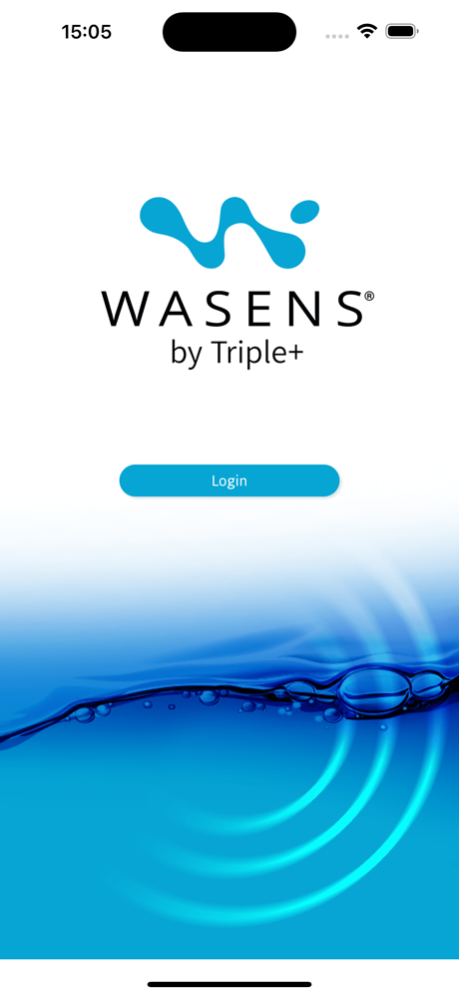WASENS by TriplePlus 2.2.03.0
Continue to app
Free Version
Publisher Description
WASENS app empowers you to remotely monitor and control your water infrastructure from your mobile device 24/7. From real-time inspection to emergency response, this innovative application by Triple+ stands at the forefront of leak management and water damage prevention technology.
It not only offers the seamless functionality of a smart home but also boasts advanced administrative control features, all while safeguarding your privacy.
with WASENS’ app you can also analyze your water consumption patterns in your property and save.
WASENS comprehensive system comprises the HUB, equipped with wireless, battery-operated water flood sensors, shutoff units, actuators and water flow sensors for automated water damage detection.
Download Wasens by Triple+ now and take the first step towards smart, secure, and sustainable water management.
To learn more about WASENS’ solutions visit our website: https://wasens.net/ , or follow us on Linkedin
Our support team is here to help you with setup, troubleshooting, or any questions you may have.
Contact us directly through the app or by email via our website.
Mar 26, 2024
Version 2.2.03.0
New features and improvements
About WASENS by TriplePlus
WASENS by TriplePlus is a free app for iOS published in the Office Suites & Tools list of apps, part of Business.
The company that develops WASENS by TriplePlus is Triple Plus Ltd.. The latest version released by its developer is 2.2.03.0.
To install WASENS by TriplePlus on your iOS device, just click the green Continue To App button above to start the installation process. The app is listed on our website since 2024-03-26 and was downloaded 20 times. We have already checked if the download link is safe, however for your own protection we recommend that you scan the downloaded app with your antivirus. Your antivirus may detect the WASENS by TriplePlus as malware if the download link is broken.
How to install WASENS by TriplePlus on your iOS device:
- Click on the Continue To App button on our website. This will redirect you to the App Store.
- Once the WASENS by TriplePlus is shown in the iTunes listing of your iOS device, you can start its download and installation. Tap on the GET button to the right of the app to start downloading it.
- If you are not logged-in the iOS appstore app, you'll be prompted for your your Apple ID and/or password.
- After WASENS by TriplePlus is downloaded, you'll see an INSTALL button to the right. Tap on it to start the actual installation of the iOS app.
- Once installation is finished you can tap on the OPEN button to start it. Its icon will also be added to your device home screen.